In this age of collaborative working environment, there’s always a need for the production teams to make their files accessible and viewable to project owners. In this way, there can be a real-time collaboration to accomplish the project on time. And if in case you, a part of the drafting team, are new in doing CAD (Computer-Assisted Design) draft, you will find it hard to make your output viewable and accessible to people who do not have AutoCAD in their unit. To give you a little workaround on how to make conversions of CAD drawings bearable, here are the steps on how to convert your CAD Drawing to a PDF File.
- Install Adobe PDF Professional, if you haven’t already done so.
- Open the AutoCAD drawing that you’d like to convert. If you haven’t yet created a drawing to convert, do so at this time.
- Press Control + P to access the plot window.
- Change the plotter to Adobe PDF. If you don’t see this option, you haven’t successfully installed Adobe PDF Professional and this option will not be available.
- Choose the paper size you need in the plot window.
- Change the plot area option to “window”.
- Once changed, the plot window will temporarily disappear. When the cursor appears in its place, select the portion you’d like to print.
- Check the “center the plot” option and then click OK.
- Give the file a location for saving the PDF and then click OK, again.
Following these step-by-step instructions should turn your AutoCAD drawing into a PDF file that you can use and share. To make sure it was converted and saved properly, open the PDF file from the location you saved it in.
If you’re hoping to save your AutoCAD drawings in a format that is widely accepted, using PDF format is the way to go. All AutoCAD and 3D CAD files are commonly shared and used in the engineering and architectural industry with the PDF format. This is to ensure viewability across all project owners, be it engineers or architects or simply the board who oversee the progress of their investment.
***
Finding it hard to convert voluminous drafts for checking? Do you need a manual conversion of your scans and images to dwg and pdf? Leave that work to us!
We, at CadAxis.com, provide CAD drafting services for the budding architectural and engineering firms that do not have full-time draftsmen to do their drafting work or for those who would just need extra manpower to their growing industry.
For more information on our services, you can check our Services page. Or you can contact us at the numbers and email address below:
Telephone: +63 (02) 9574378 (Manila),
Mobile: +63 (917) 8857507 (Manila),
+1 (516) 847-1694 (USA & Canada)
Email: contactus@cadaxis.com





















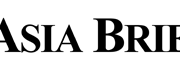



Recent Comments